It wasn’t that long ago that having internet access at sea was a nice perk, but hardly a necessity. Today, most people must have wi-fi — even if they are on a cruise in the middle of the ocean. In fact, we always sign up for service every time that we sail to keep up with this site.

Of course, there are challenges to providing online access for thousands of people on a cruise ship that can be hundreds of miles of miles from the nearest land. That’s why in general you should expect the service on a cruise ship to be more expensive — and slower — than what you’d find back home.
Still, all cruise lines now provide wi-fi on their ships so that you can stay in touch whether it be for work or just checking in on the kids. You can also access social media sites, check email, and even stream movies and music in most cases.
But before you head out into the middle of the ocean, there’s likely a few things you’ll want to know about getting online on a cruise. We’ve answered some of the biggest questions so that you know what to expect once you board your ship.
In This Article...
How Much Does Internet Cost on a Cruise?

At your home, things are pretty simple. You pay one amount for your internet service and connect as many devices as you want — and they all have access to the full internet.
On a cruise, things are a little different. The cruise lines usually charge different amounts for different tiers of service. They also charge based on the number of devices used at one time. So if you want to connect two devices at once (such as a husband and wife both surfing the internet), then you’ll pay twice as much.
All that said, expect the price of service on a cruise to be much more than you pay back home. We’ve rounded up the costs of internet for several major cruise lines below.
In general, expect to pay about $20-30 per day, per device for wi-fi access.
That means on a 7-day cruise you can spend hundreds on staying connected.
How Fast Is Internet on a Cruise?
Expecting to have blazing fast internet on the ship like you would back at home? Well, it’s time to lower your expectations a little bit before you get sign up. While the cruise lines love to boast about the speed of their service, the actual speeds we’ve experienced can vary.
We’ve been on ships with blazing fast connections and others that have been insufferably slow. And sometimes those speed differences come on the same cruise!
In our tests across different cruise lines, the speed of service has varied widely, but seems most consistently in the 3-5 Mbps range. That said, we’ve been on cruises with speeds in the 1 Mbps range and some that approached 60 Mbps.
Bottom line, it’s tough to say exactly what sort of speed you will experience. That said, with the introduction of Starlink (a satellite internet provider) across many lines, speeds do seem to be slowly trending upward.
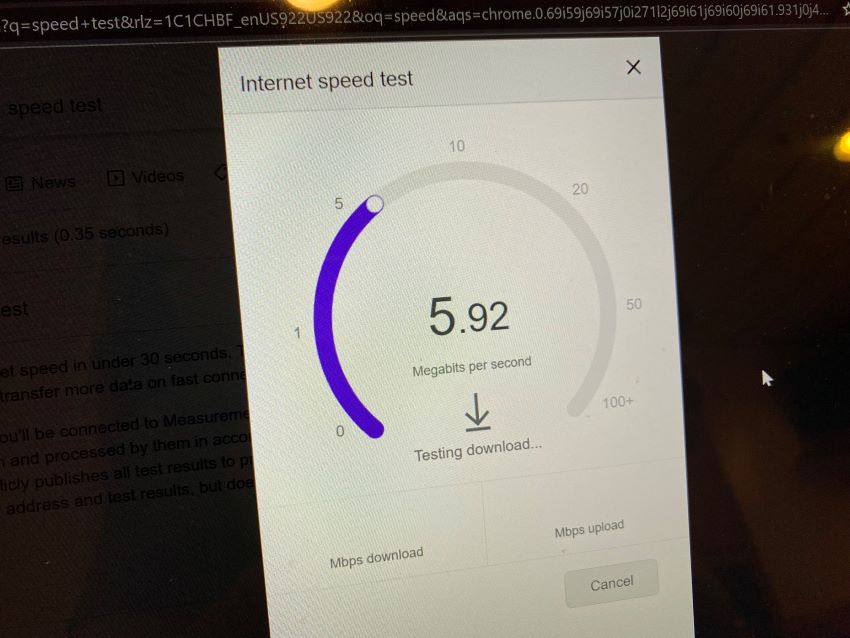
For lower-tier plans that are less expensive, expect the speed to be slower.
In other words, while you may find service is more than fast enough to meet your needs, be prepared for the possibility of slower speeds than you are used to.
Can I Post to Facebook, Instagram or Other Social Media Sites?
Absolutely. In fact, the cheapest plans usually have access only to the social media sites and apps like Facebook, Twitter, Snap, Instagram and more. If this is the main way you keep in touch with people back home, then it’s a cheap way to stay connected. (The one exception is Tik-Tok. If your cruise has multiple tears, Tik-Tok is usually only available on the faster tier.)
Even so, don’t expect the service to be blazing fast. You’ll have access but will still deal with the slower service you often find at sea.
Can I Stream Movies or Music on a Cruise?

Usually you can stream, however there are some caveats. First, you must purchase a plan that allows streaming. Many cruise lines offer lower tiers of service that are less expensive, but do not offer streaming capabilities. Those packages offering streaming are higher-priced.
Second, given the internet speed, you could see some lagging or lower-quality pictures. Most of the time, however, we don’t have major issues in streaming content.
There can be some hiccups. For example, a show might stream well for a while and then suddenly have a pixelated picture or pause while data loads.
Bottom line: Yes, you can stream while on a cruise, but don’t be surprised if there are times where it doesn’t work as well. If you want to watch a show, we think it’s a better idea to download it before you arrive on the ship. That way you don’t have to rely on internet access to watch.
Can I Use the Wi-Fi to Call or Message With My Phone?
Cell service is provided on the ship at sea, but it can be expensive. A much easier thing to do is simply use the ship’s wi-fi to send messages and even make calls.
Depending on your phone, it may be easiest to use a messaging app like WhatsApp. We’ve noticed that the iMessage service on iPhones seems to work well to send messages to other iPhones, but doesn’t easily text Android users over the wi-fi. Services like WhatsApp work with no issues.
As well, you can setup your phone to call over wi-fi or call through a communication app. Either way, you can use the ship’s wi-fi to keep in touch.
Are There Data Caps on the Plans?
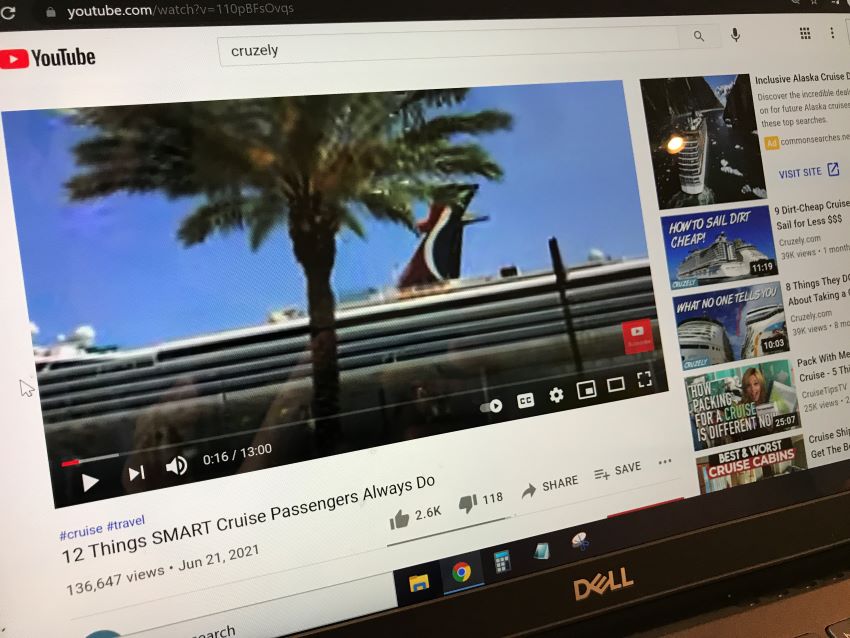
Most of the cruise line plans these days are “unlimited” plans that don’t put a cap on your data.
That said, we wouldn’t push it by trying to download the Lord of the Rings trilogy. First of all, it would take forever at the connection speeds. Beyond that, the internet is being provided by satellite for thousands of passengers at any given time. It’s likely that you would be asked about using such a massive amount of data and eating up bandwidth.
If you’re doing what the service is designed for — streaming shows, checking email, etc. — you likely won’t be running into issues. But if you are using a ton of data, you might be asked about what’s going on.
Do I Have to Buy Internet for Every Day of the Cruise?
When we mentioned pricing above, you noticed that it was on a per-day basis. Most plans are sold this way (similar to drink packages). You pay a set amount per day, and the plan is purchased for the entire cruise. So if it’s $20 per day, you’ll pay $140 for a seven-day cruise. This gives you access for the whole trip.
But what if you want to only occasionally check email or post to Facebook? In that case, the cruise lines usually sell a smaller package. It can either be a 24-hour pass (unlimited access for 24 consecutive hours) or a number of minutes to access the web.
This allows you online access without the cost of paying for service during the entire cruise.
Are Websites Blocked or Filtered?
As you might expect, there is some blocking and filtering of websites while on the ship’s wi-fi.
For most people this will never be an issue. However, if you are trying to look at pages with adult themes, then you’ll likely find you’re unable to connect. For example, Carnival says that “access to certain sites such as mature or violent content is blocked” over their network.
In other words, expect to use the internet like you would at your local library. You’ll be able to access everything you need… but maybe not everything you want.
Can I Use a VPN on the Cruise Ship?
Many people use a VPN in order to access their work privately. Unfortunately, these don’t always work on a cruise.
Carnival, for instance, has stated clearly in the past that “VPN connections are not supported” on their network. Royal Caribbean doesn’t explicitly state one way or the other, but we’ve seen several reports that using a VPN can be hit or miss for passengers. In our experience, using a VPN led to some interruption in the connection.
Norwegian Cruise Lines (NCL) is one of the few we’ve found that explicitly says they will let you access via a VPN. If you purchase their higher-tier streaming package, you are allowed access using one. The lower-tier package does not allow VPN access.
In other words, unless you are sailing on Norwegian, then you should just assume you can’t access with a virtual private network. You might get lucky and be able to, but chances are slim.
Cruise Internet Seems Expensive, How Can I Save Money?
You are right that getting online access is pricey on a cruise. The good news is that there are ways you can save. We’ve covered them in more detail here, but here are some ideas:
Book a Cruise With Free Internet as a Perk
Norwegian, Celebrity, Princess and other lines have started to offer sales that provide free perks for cruising. One of those perks is usually free wi-fi during your cruise. Book one of these and you don’t have to worry about the cost of access. It’s already included in your fare.
Wait Until You’re in Port to Get Online
If you don’t need access every day, there’s a free way to get service: wait until you get to port. In many cruise ports there are stores or restaurants that offer free wi-fi to customers. You can sit down, have a bite to eat, and check email, etc. Now you might not be able to spend all day loitering while you watch a movie on your phone, but it’s a good way to check your email for free.
Pay For a Smaller Package
While the internet is most widely sold in a package that lasts the length of your cruise, there are often options for smaller amounts of time, such as 24-hour bundles. You can also hold off for a few days at the start of the trip and purchase wi-fi for the remainder. The total price will reduce with fewer days left on the cruise.
Buy Ahead of Time
Want to save? Book ahead of time. Cruise lines offer discounts to passengers who buy the service before they sail. This discount can be significant — often 10-20% off the price of booking onboard.
It won’t make the service “cheap,” but it can take the sting off the high price tag.
Share a Connection
Internet plans on cruise ships charge per device. So if you want to have two devices connected at once, then it’s double the cost. However, they also allow you to share a connection.
Say you have a wi-fi package with one device. Once a person is done with it, then another person can login to that account and access the internet from their own device. So a husband can hop online to check email on his laptop, and then a wife can login later to surf the web on her phone without paying for an extra device. It’s just that only one device at a time is allowed.
One Tip: Don’t Opt for Lower-Tier Packages
As a way to save money, you might be tempted to sign up for a cruise ship’s lower-tier plan. These plans are less expensive, but have their drawbacks. First, they can offer slower speeds than the higher-tier plans. Second, they can often limit the access you have, such as not allowing streaming.
For these reasons, we actually suggest going with the highest-tier service you can get. For one, the internet speeds on the ship are slow enough. Service that slows them anymore can be nearly unusable.
Secondly, streaming and video is just a part of everyday use for people today. Without that, you’re missing a huge chunk of content online, making the online experience much more limited.
More on Internet on a Cruise:
- Royal Caribbean VOOM Internet at Sea (Speed, Features, and More)
- Carnival Cruise Wi-Fi Service (Speed, Reliability, Cost, and More)
- Princess Cruises Wi-Fi Service (Speed, Reliability, Cost, and More)
Popular: 39 Useful Things to Pack (17 You Wouldn't Think Of)
Read Next: Park & Cruise Hotels for Every Port in America
Popular: 107 Best Cruise Tips, Secrets, Tricks, and Freebies
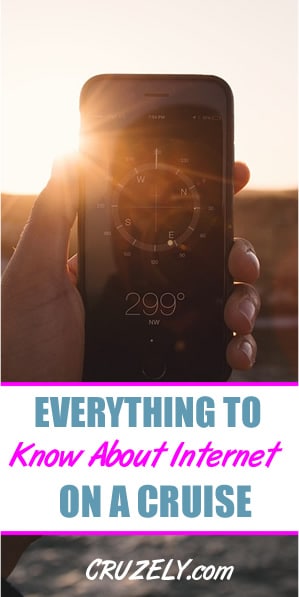















I am going on the Silver Dawn in Dec 23 I have discovered that it is the only ship in the Silver Seas brand that doesn’t have a contract with ATT. I really need to be able to receive and make phone calls on a 10 day caribbean cruise. You mentioned What’s APP Unless the person I am calling has What’s APP can I still receive /call this person.
Hi Vickie, in the Caribbean we use whatsapp a lot instead of texts so most persons have whatsapp. The catch is both persons need to have whatsapp for the features to work for whatsapp calls or whatsapp video as it’s using voip. You will still need an internet service to use whatsapp . It doesn’t work like regular phone calls in that sense so you would have to tell people in advance call me via whatsapp call during this period. Hope this helps .
Is it possible to teach online while cruising? I need minimum 10mbps upload and download
That would be iffy. During our tests across several lines, we’ve seen speeds ranging from 1-5 mbps.