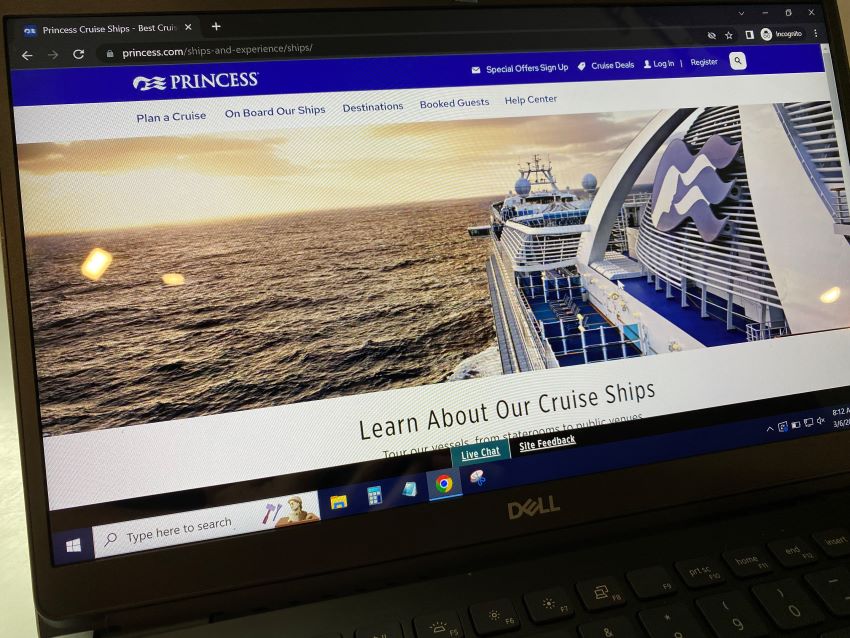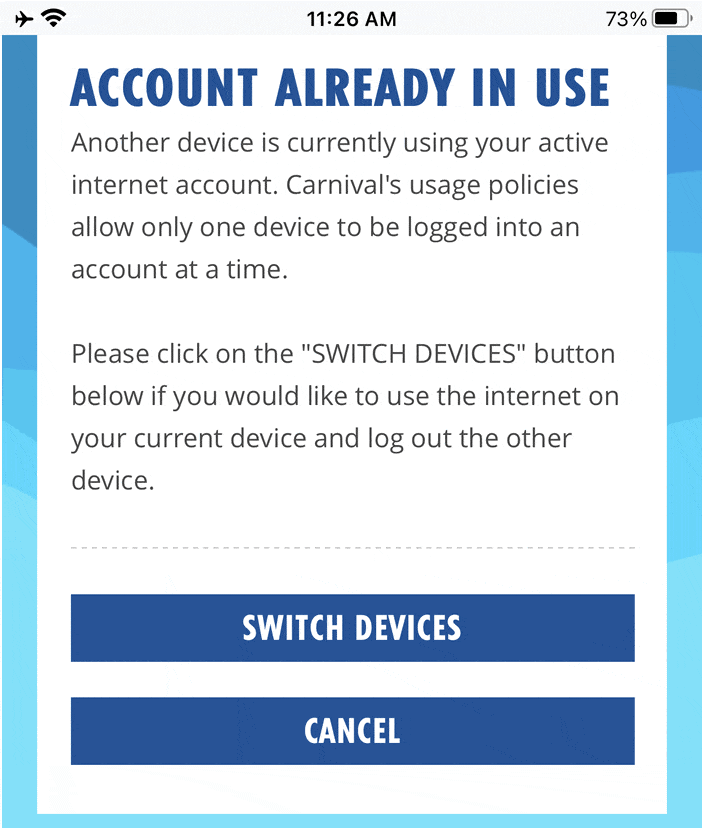For better or worse, internet and wi-fi have become a fixture in our daily lives. Whether it be streaming a show, checking email, posting on Facebook, or even texting via WhatsApp, connectivity has become a necessity more than a perk.
That makes cruises a tricky situation. For some, the break from being online is welcome. For others, they have to have service, whether it be to keep in touch back home, stay up to date on work, or just to relax surfing the web while laying in bed before they go to sleep.
As you might guess, wi-fi in the middle of the ocean is a bit of an undertaking. And while modern cruise ships have it mostly figured out (there are still often complaints of slow service), it is expensive. It’s not unusual to pay up to $30 a day for online service. That adds up to hundreds in internet fees alone just for a one-week cruise.
While there are other packages available for cheaper, there’s no getting around that most people will end up spending more than they want to for online access during a cruise. That said, there are some ways that you can reduce your bill and get service without spending near as much money.
Buy an Internet Package Ahead of Time
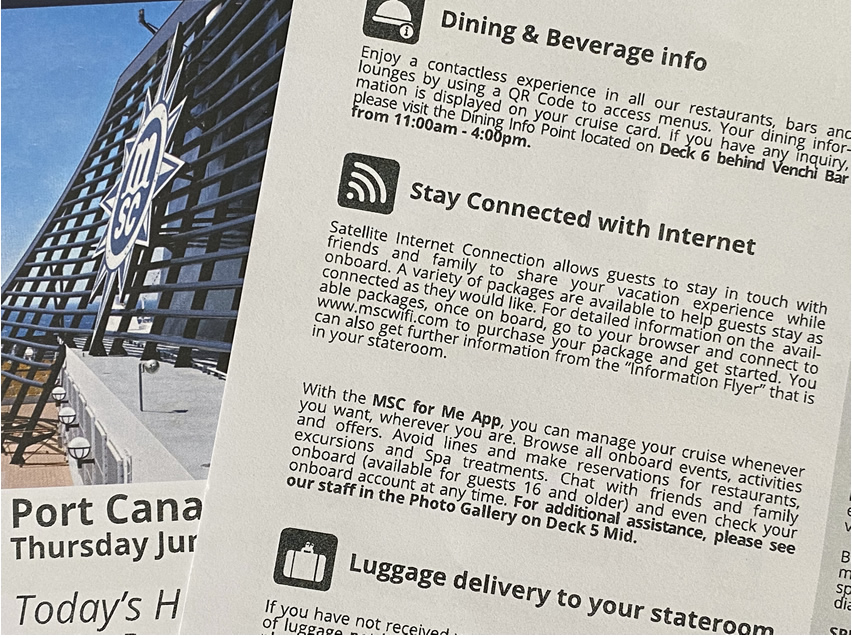
After you buy your cruise, you’ll be able to log in to your account and view your reservation. Here you’ll be able to check-in, as well as pre-order things like drink packages, and wi-fi service. The good news? Buying the wi-fi ahead of time can save you considerably.
Cruise lines offer discounts on packages bought ahead of time. It’s most well known with drink packages, but you’ll find the deals when buying wi-fi as well. You’ll likely see offers of 10-20% off the onboard price. If you know that you’ll be using the service on the ship from day one, there’s no reason not to book ahead of time and save.
There’s also an added benefit that when you order ahead of time, you can start using them right away on embarkation day.
Book an Offer with Free Wi-Fi
Cruise lines know that people like to stay connected on the cruise ship. That’s why you can sometimes find sales where perks — including free wi-fi — are included when you book an offer.
Some lines also offer upgraded fares such as Princess’ “Princess Plus” offer or Celebrity’s “All Included” offer that include a number of perks with your cruise. This can mean you pay a little bit more and get things like gratuity, specialty dining meals, and wi-fi included with your cruise.
These special fares are more expensive than the bare-bones cruise fares, but they offer the perks at a price that’s significantly less than if you booked them individually. If you’re going to buy the included items anyway, then these offers can save you a lot of money.
Wait Until You Are in Port for Free Wi-Fi
It’s not well publicized, but in many ports you can get free wi-fi to connect. Major ports like Cozumel have a number of businesses in the port area, all vying for your attention and dollars. As a perk, some of these places will offer free wi-fi to customers.
Sure it’s not Starbucks where you can sit for hours and work on your novel, but if you want to sit and have a meal at a restaurant offering Internet while you check email and send some pictures back home, it’s the perfect option.
There are also some ports that will sell wi-fi access in the port area for a flat fee. For instance, we’ve seen $5 all-day access in Mahogany Bay in Roatan. That’s way cheaper than buying on the cruise.
Share an Internet Package
Most cruise lines, including major names like Royal Caribbean and Carnival offer internet packages that are sold based on the number of devices. So if you want to allow one person to connect, it’s way less money than if two or three people are able to use the wi-fi at the same time.
What some may not realize is that you can share a connection. If you are just using the internet to check in on things back home or watching a movie together, then there is no real reason that everyone needs to be connected at once. Simply sharing a login credential allows everyone access on their device, but only one can be connected at any given time.
Wait Until Later in the Cruise to Buy
We mentioned buying a wi-fi package before you get onboard so that you can get a discount. On the flipside, if you can go a few days at the start of your cruise without service, then you can also save big.
Wi-fi packages are normally sold with a daily price for the entire trip. So if you buy a $25 per day package at the start of a 7-day cruise, you’re going to pay $175. But if you don’t need to check-in for a couple of days (after all, you just left home), you can save.
For example, buying the wi-fi with four days left on the cruise would cost you just $100. Given that most people can go a few days without service, this is an easy way to reduce your bill.
Popular: 39 Useful Things to Pack (17 You Wouldn't Think Of)
Read Next: Park & Cruise Hotels for Every Port in America
Popular: 107 Best Cruise Tips, Secrets, Tricks, and Freebies