Have you downloaded the Royal Caribbean app?
For many people, one of the big draws to a cruise is the ability to disconnect. Of course out in the middle of the ocean there’s no cell service. You can call through the ship’s service or connect to wi-fi on the boat, but both options are expensive (it’s around $20 per day for Royal Caribbean’s VOOM wi-fi).
But before you put that phone away, there is one good reason to still have it with you on the ship — the Royal Caribbean app.
This app is similar to what you might find from competitor’s Carnival and Norwegian. It’s your complete guide to the entire ship. Whether you want to navigate around the ship, reserve an excursion, or see your room bill, you can do it all on Royal Caribbean’s app.
For more on what you can expect, keep reading…
The Royal Caribbean App is Free to Download
First things first, when it comes to the app you can get it for free. It’s available for both Apple products (iOS) and Android. So you can get it on your iPhone, iPad, Samsung Galaxy, or just about any other phone or device.
If you’re ready to download, you can find it here:
Download for Apple (iOS) | Download for Android
Download Before You Get On the Ship
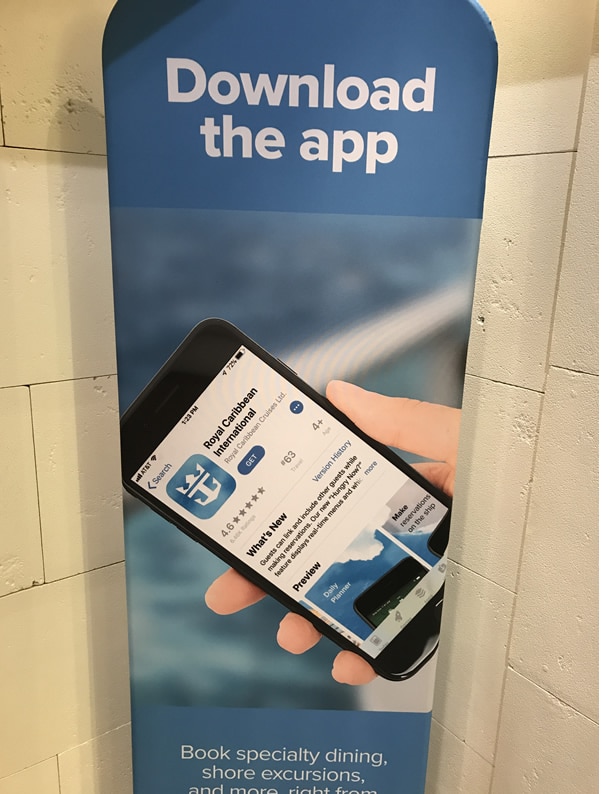
If you’re sailing Royal Caribbean, go ahead and download the app at home before you get to the ship. This is not only for the convenience of getting your cruise documents on the app (see below), but also the size of the download.
The most recent version of the app is about 360 MB, or about 1/3 of a gigabyte. In other words, it’s a pretty big download. If you try to get it over your phone carrier network, then it will definitely eat up a lot of data.
Instead, you should download when connected to a wireless network. You can wait until you get on the ship, but it’s not near as convenient as doing it from home.
Royal Caribbean’s App Can Handle Your Check-In and Documents
Now that you’ve got the download out of the way, what all can the Royal Caribbean app do? We have tons of details below, but the first thing you can do is check-in for your cruise and get your cruise documents.
We’ll be honest, we find it easier to do things like check-in on a regular computer as there is a bit of typing things like your passport number, credit card (for your onboard spending account) and the like. But, if you want, this can be done through the app.
What we found extremely helpful was that you can access your boarding documents directly from the app. Just like a boarding pass for an airline, you can pull it up on your phone and show it when you arrive at the port. There’s no need to print out a bunch of papers — just show your phone and go.
The App Connects to the Ship’s Wi-Fi, but Doesn’t Cost Money
When you’re on your ship, you want to put your phone on airplane mode to avoid the possibility of any roaming charges on your phone plan. But you want to make sure that your wi-fi is still on.
If you want to connect the full Internet, then you’ll have to pay for Royal Caribbean’s VOOM service. The app, however, connects through the ship’s Internet for free. While you won’t be able to do things like check your email, you can get the features of the app that require online access. This includes connecting to the ship’s system to reserve excursions, and updates about your shipboard account.
The App Features Three Different Main Sections
As a general overview of everything you can do on the app, there are three main sections.
The Ship: The first section is all about the ship. It’s where you’ll find not only the deck plans, but also details about restaurants, the spa, shops, and more. It includes things like the open hours for bars, pools, and restaurants, as well as information about services. Essentially if it’s happening on the ship, then it’s here.
Daily Planner/Calendar: Want to know what’s going on right now or activities planned for later? The daily planning section of the app has all the things going on around the ship, along with full details of each. You’ll know exactly what time the belly flop competition is, and what the show in the theater is that evening.
As well, if you have excursions scheduled or you select an activity to add to your calendar it will add it to “My Calendar” so that you don’t miss something you want to see or do.
Onboard Account: The third main section on the app is your personal account. Here is where you will find your boarding info, any upcoming reservations, and your onboard account spending. If it’s related to you or your account, it’s in this section.
Deck Plans Are Invaluable
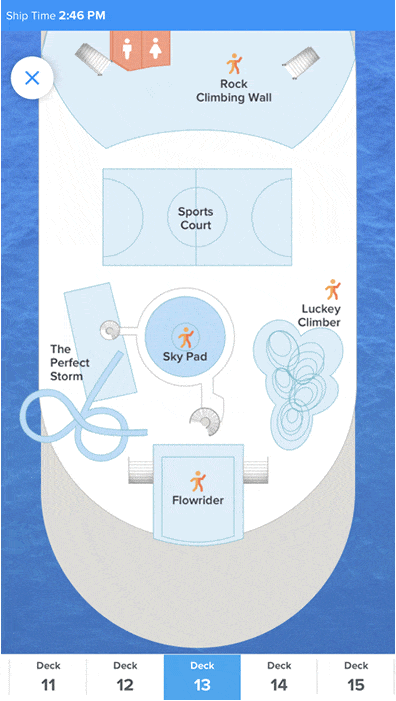
If you want a single reason to download the Royal Caribbean app, look no further than the deck plans of the ship on the app. Each ship has a full deck-by-deck map on the app. Wondering how to get to the dining room? Look it up on the app and see exactly where to go. It’s the same with the pool, casino, and theaters.
The maps are fully interactive and you can scroll deck by deck to see everything available across your specific ship.
See Exactly What You’ve Spent On the Ship
Our favorite feature of the app may be scary to some people. Through the app there is real-time updating of your onboard spending account. So if you head down to grab a drink, you’ll see the charge reflect on your account in the app within minutes.
We like this feature as it gives a chance to budget on your cruise and make sure you’re not overspending. It also helps keep any surprises from popping up. On one recent cruise we were incorrectly charged for a drink that we didn’t order. Because of the app we knew right away and were able to get it taken off our account by Guest Services. If we didn’t have the app, we wouldn’t have seen this charge until the very end of the cruise.
You Can Book Excursions From the App
Want to save some time? Many people aren’t sure what excursions they want to book when they are in port. That’s why Royal Caribbean has an information desk that can tell you more about specific trips and book your tickets.
But instead of having to go wait in line to talk to someone, you can learn more about your options — and even book an excursion — right from you phone. The app has a full list of what’s available and with the click of a button you can reserve your spot.
What We Like & What We’d Change for the Royal Caribbean App
Overall we think the app is fantastic. It offers a lot of useful features for getting around the ship and keeping track of your cruise. Gone are the days of looking around for a map of the ship to get where you want to go. You also don’t have to carry around the daily schedule to make sure you don’t miss something on the ship.
By far the most important feature for us was the onboard spending account details. If you are traveling with multiple people (such as a family with kids) where people are spending money around the ship, it’s a big help to be able to keep track of what’s going on.
What would we change? One thing that’s surprisingly missing is a texting feature that’s seen on apps from Carnival and Norwegian. These apps charge a small fee that gives you the ability to text others on the ship. It’s our understanding that this is a feature on some ships and may roll out in the future. During our time with the app, however, text chats weren’t available.
You can download the Royal Caribbean app here (Apple) or here (Android).












