Heading on an MSC cruise and wondering about internet access while at sea? You’re not alone.
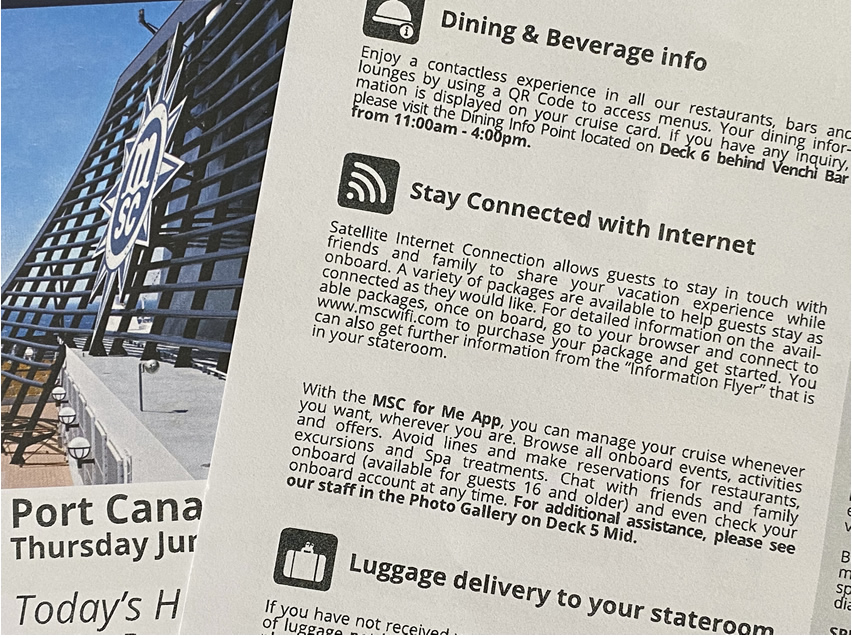
It wasn’t that long ago that having the internet on a cruise was a luxury. These days, it’s practically a necessity to be online. Whether it’s simply checking in at work, staying in touch with people back home, or watching a favorite show on Netflix, there’s no shortage of reasons to be online… even while on vacation.
So if you’re about to take a cruise aboard MSC, here’s what you’ll want to know about wi-fi, internet, and being online during the trip.
What Wi-Fi Packages Are Offered on MSC?
When it comes to accessing the internet, you have two different options for levels of service on MSC. The cruise line offers a basic “Browse” service and a “Browse & Stream” service.
MSC doesn’t specify any speed difference between the two and both say that they allow for “text on messenger services, browse the web and send emails using your devices.”
The difference is that the “Browse & Stream” service allows for things like streaming Netflix and other services and video chat. In general, we suggest always getting the top-tier service when on any cruise as it offers the highest speeds and the most access that people are used to back home.
With both options you can choose to buy a package for the entire cruise or a 24-hour pass if you want only to access for the day.
How Much Does Wi-Fi Internet Cost on MSC?
What you pay for internet access depends on a few factors.
First, there is a 20% discount for booking a wi-fi package ahead of your cruise. Onboard prices are higher. Second, you’ll pay more for the higher-end service that allows streaming versus the more basic service.
Finally, what you’ll pay also depends on how many devices you want to connect. The lowest priced offering offers a connection for just one device. If you need more than that, you’ll pay extra. Below are the prices seen on a recent cruise:
How Fast Is the Wi-Fi Service?
During a recent cruise we put the wi-fi through the paces with the “Browse & Stream” package. Over the course of the trip, we tested the internet speed multiple times and consistently returned speeds in the 4-5 Mbps range.
Now that’s considerably slower than what you’ll experience at home. Compared to other cruise lines, however, it’s right on par. We’ve been on cruises with other lines where the service has been as slow as <1 Mbps (frankly, unusable) to ships where we’ve seen 9-12 Mbps. But on average, 4-5 Mbps is a decent speed.
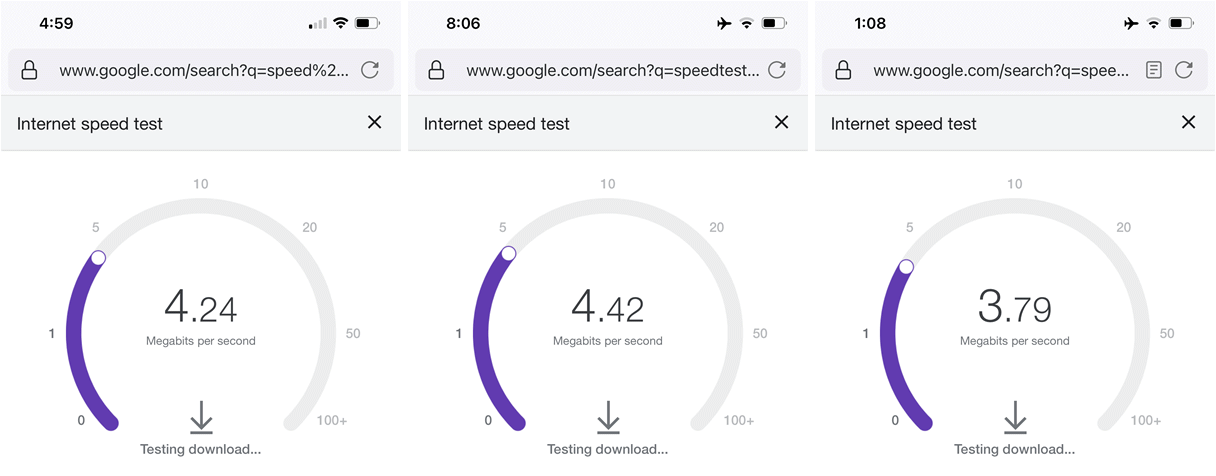
That said, we were actually impressed of the feel of the speed. Normally that sort of speed feels sluggish when browsing the web and watching video can be grainy.
Our impression was the speed — while still slow by standards at home — was faster than the speed tests suggest. Websites loaded relatively quickly and streaming video started grainy, but quickly presented in HD.
Do I Have to Buy Access for Every Device? Can I Share Access?
On most cruise lines, if you purchase access for one device that means you can only use one device at a time. So if you connect with your phone, you can logout and then access via your laptop if you want.
MSC is different. In this case, whichever device you connect with first is the one you are locked into for the entire cruise. So if you want to have internet on your phone but then login with your laptop to check in on work, you’ll have to purchase access for two devices.
As well, if you are traveling as a couple and two people want to share access during the day (few people need to be connected 24 hours a day), then you have to purchase access for multiple devices.
Can I Stream Music or Movies on the Wi-Fi?

Sometimes one of our favorite thing to do is to binge a show while on a cruise as we have more time to relax than usual. Or sometimes there is a game that you don’t want to miss so you want to stream it while on vacation.
In this case, if you have the “Browse & Stream” service, then you can stream programming with the service. For instance, during our recent cruise we streamed auto racing. It took about 20-30 seconds for the picture to clear up, but then it was sharp while we watched.
While we didn’t personally stream music, given the lower bandwidth requirements, it should be no issue.
Can I Make FaceTime Calls on the Ship’s Wi-Fi?
Want to stay in touch back home? One of the best options is to use a program like FaceTime for Apple users or video chats on WhatsApp. And if you opt for the “Browse & Stream” package, then these chats are available to use.
MSC specifically lists “video chat” as one of the features available with the higher-end package. However, it is not listed on the less expensive “Browse” offer.
Can I Text Message Over the Wi-Fi Service?
Texting is how many of us communicate these days, and it’s helpful for checking in back home, talking to others on the ship, and sending quick notes.
One thing to know is that you can text through the MSC app to others on the ship for no charge. But if you connect to the wi-fi, then texting is also available like normal. We used the wi-fi to message both iPhone and Android users.
One thing to note is that another member of our party was somehow able to send/receive messages sporadically while on Ocean Cay (MSC’s private island) despite not being connected to any wi-fi service at all and having the phone on airplane mode.
Does the Wi-Fi Internet Extend to Ocean Cay?

If you’re sailing on MSC from the United States, then it’s likely your cruise will include a port of call at the cruise line’s private island, Ocean Cay. In fact, some trips include overnight stays here.
In that case, it is nice to know that if you have an internet package, then yes, you can use it while on Ocean Cay. You will have to switch networks from the one provided on the ship to the one provided on the island, but you’ll have full access just like you were onboard.
Do I Have to Buy Internet Access to Use MSC’s App?
Like other cruise lines, MSC offers a cruise line app that has things like the daily schedule, guides to restaurants, bars, and things to do on the ship, spend tracking, and much more.
The app is completely free to download and requires you to connect to the ship’s wi-fi to use. However, you don’t have to pay for internet access. You are able to connect the app to the wi-fi and use it for free without buying a package.
Does MSC’s Wi-Fi Allow You to Use a VPN?
While MSC doesn’t specifically mention anything about using a virtual private network when accessing the internet, we tried it out during a recent cruise. The results were hit and miss.
Using ExpressVPN, we were able to connect and then surf the internet as normal. We noticed no reduction in speed or other hiccups that can be associated at times with using one of these services.
That said, not everything was perfect. We noticed that when connected through the VPN that the MSC app did not work correctly. When we disconnected, the app began working again normally.
Can I Work or Do Schoolwork With the Wi-Fi?
These days, many people want to cruise but still keep up with things back home such as work or school. So would you be able to do that?
In general, we found speeds to be 4-5 Mbps throughout the cruise. While that’s on the slower end of connections, using the web still seemed fairly fast, albeit slower than you would be used to on land.
But perhaps just as importantly, we didn’t notice a “roller coaster” when it came to the connection. Often on cruises the connection seems to cut in and out or slow down. On this trip (albeit close to land most of the time and with good weather), the connection was stable.
In that case, we’d think that doing work that requires light online access should be just fine. For instance, a video chat with multiple other people would likely be difficult. However, if you needed to talk to one person via video, it would likely be fine. As well, if you need to watch a recorded video for school, that should be no issue.
Lighter work like email, submitting assignments, or accessing websites for research should be easy, although maybe slightly slower than you’re used to.
Is MSC’s Wi-Fi Worth It?
In the case of our test, we paid $14.39 per day before the cruise (and evidently before a recent price hike) for the “Browse & Stream” package. Today, the price is significantly higher.
During our tests, we consistently saw speeds in the 4-5 Mbps range, which is decent for a cruise across any line. What impressed us was that the connection was relatively stable. It’s common on many trips for it to seem to go in and out, but we experienced little of that sort of issue. When streaming video, it turned to HD quality within less than a minute and then stayed there. Browsing the web was quick (for a cruise ship), albeit slower than on land. We also like that service extends to Ocean Cay, providing more value.
In that case, we were pleased with the service and while we think internet prices on any cruise are expensive, if you need it, then it’s worth the cost.
The one issue we have is that we paid for one device access. Normally that means you can switch between devices, but only have one connected at a time. Therefore, multiple people traveling together can share one connection.
However, MSC doesn’t allow this. The first device you connect is your one device, and that’s it. So if you have to connect multiple devices during the cruise, then expect to pay significantly more.
More on Sailing MSC:
- 11 Important Differences Between MSC Cruises and Other Major Lines
- Ocean Cay (MSC’s Private Island): Complete Guide, Tips, & Things to Know
- Worth It? Complete Guide to MSC Cruises Drink Packages

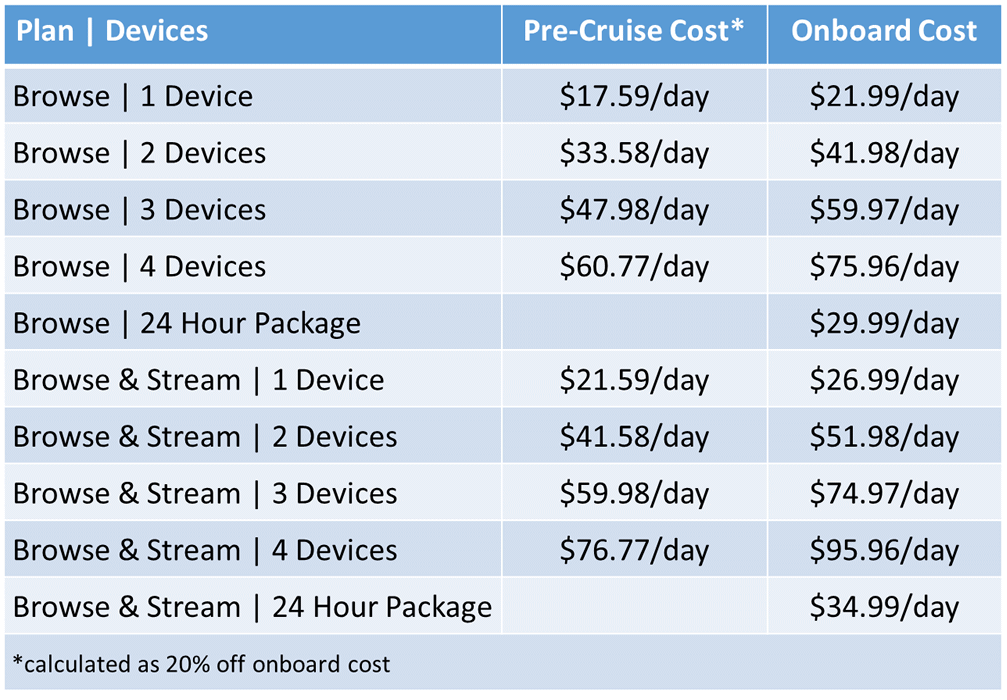












Im confused as to the prices for the wifi package , it seems more expensive per person for 2 or more devices to connect to the internet
For one device pp it’s £56 but for 2 it’s £105 per person . Surely it should be £105 for 2 devices not per person ? Any idea . Thanks
I’m thinking you’re looking at the price per person for one device and then the price per person for two devices (so four devices overall).
Likely the satellite positioning for people in Europe and NA, few in the middle of the Atlantic, I had very bad internet on cruise from Dubai to Rome and from NA to Hawaii once I got away from land. As long as I can download podcasts Im happy.. although have 4 devices I use, ipad, laptop, phone and Itouch so likely use my laptop only, I wont pay for 4 devices..
i wish you tested the browse package as well.
Good article.
I’ve just returned from an 18-day transatlantic cruise on the MSC Divina, so I’ll let you know my experience with MSC’s WiFi.
Before the cruise, I purchased the two-device browse and stream. I hoped to use this with my travel router, but that didn’t work (it did on Celebrity a few months earlier).
Because of this, I purchased an additional device, which brought the total for three devices up to over $600.
Everything worked as you described while we were in the Caribbean. However, when we turned left at Barbados and headed out across the Atlantic, that’s where things rapidly fell apart.
From then on, the WiFi was basically unusable. The most popular place on the ship was the Internet “helpdesk”. Honestly, I even heard some passengers discussing banding together to complain because the service was so poor.
Once we got to mainland Europe, the WiFi was back to speed, but with the annoying factor that everything would load the Norwegian version of its website. So, you were constantly trying to work out how to change the language and currency to US (or also the UK in my case).
I did complain and was refunded around $60, which considering the WiFi was basically unusable for about half the trip, is disgusting.
Otherwise, the cruise was absolutely excellent and I couldn’t fault it. It’s a shame MSC lets itself down with their horrible technology and outdated policies.
You didn’t comment on speed in the middle of sea. I was on a MSC cruise from Port Canaveral to Nassau and Ocean Cay. I found certain time connection was slower doing office work and other times fine. Did you have any issue like that?
Our cruise went from Port Canaveral to Ocean Cay, with an overnight stop. There wasn’t much time spent at sea. But even when there was, I noticed no drop off in speed.