Working while on a cruise? Is it actually possible (even if it may not be what you had in mind on your vacation)? And what about the logistics of actually getting things done while at sea or in port?
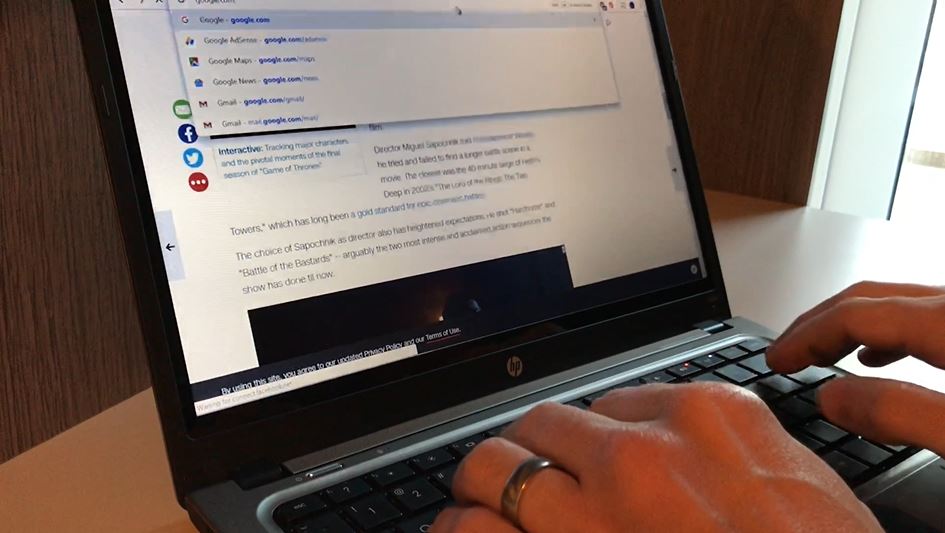
While internet connectivity has allowed us the ability to work from everywhere — including the middle of the ocean — it has also made us seemingly “on call” around the clock. That can mean that even when we are supposed to be relaxing on a vacation, we can still be bothered by meetings, email, and phone calls.
But for some people, that connectivity isn’t a bad thing. For many, it’s an absolute necessity. From the high-ranking manager to the self-employed entrepreneur, being able to work from a cruise ship means the ability to go on vacation and still keep things running instead of having to give up any vacation at all.
So what is it like to work from a cruise ship? Can you be productive and actually get things done? Or is just too difficult given the limitations of being at sea?
In This Article...
Internet Connectivity at Sea
First and foremost, if you plan to work at sea then the internet connection on the ship is vital. On this front there is good news: Any major cruise ship you sail will have wi-fi available across the ship. Internet has gone from a luxury on a cruise to a necessity.
To get online access, you’ll need to sign up for a package. There are usually multiple options available, with basic packages that allow access to just social media all the way to the fastest packages that allow streaming services.
Prices will vary, but you should expect to pay at least $15-20 per day for basic access. The highest-end packages that offer the fastest connection can be upwards of $25-30. Obviously, access is expensive, but for those that have to work, it can be a relatively small price to pay.
Most cruise lines have now moved on from per-minute packages to unlimited access, so you don’t have to worry about how long you are connected or how much data you use.
Streaming Services/Video Chats May Be Limited
One thing that you should know is that cruise lines have caught up with the times. Just about any of the highest-end wi-fi services will streaming. That means some work tools such as video calling (Zoom, Teams, etc.), should work.
Below, we’ve covered which lines offer streaming services, according to their websites:
Carnival: Premium Wi-Fi package supports streaming and offers Zoom, Skype, and Teams video calling
Royal Caribbean: VOOM Surf + Stream offers access to streaming services
Norwegian: Unlimited Premium Wi-Fi package offers access to streaming services
Princess: Offers MedallionNet, which allows you to stream while at sea
Celebrity: Xcelerate Stream offers streaming from the ship while cruising
Connection Speeds
Even if your cruise ship does offer streaming, however, doesn’t mean you’re in the clear. Put simply, providing wi-fi access on a ship at sea is difficult. The connection can be spotty at times, depending on weather, location, and network traffic. It could work perfectly well at one time and be slow the next.
We will say that in the past couple of years most lines have switched to Starlink connectivity, which has improved speeds somewhat. It especially seems that the first day in the home port sees high speeds (often 40+ Mbps) but slower speeds during the actual cruise.
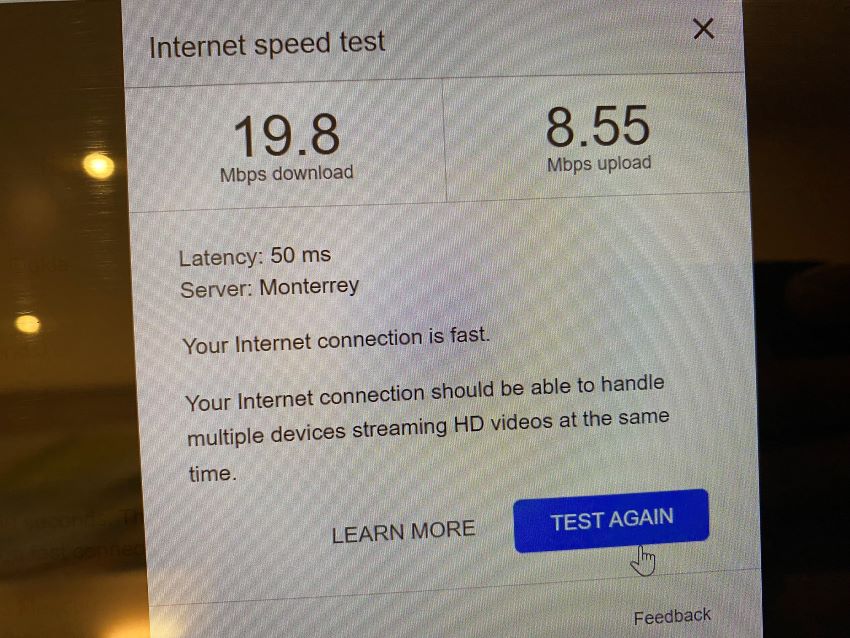
In our opinion, depending on the internet on the ship for an important video call would be dicey. That said, the speed and connectivity should be plenty to allow you to get basic work done. It may not be the same speed you are used to at home or the office (it’s often around 3-5 Mbps), but it is workable.
(One note: It’s important to realize that speeds can vary widely from ship to ship. We’ve been in the middle of the ocean and had speeds comparable to back home on some ships and also other ones where the connection has been painfully slow (<1 Mbps)).
If you are doing things like sending emails or using the web, the speed is sufficient to work while on the cruise. If you need to do a video call in a pinch, it should work. But if you need absolute crystal-clear video calling with multiple other people? That may not be the case.
If you know for sure that you will be connecting to wi-fi to work on the cruise, then book an Internet package ahead of time via your online account. Cruise lines discount the cost for those who order before they get on the ship.
Also, you should always opt for the highest-tier service. It can be tempting to try to save money by buying a package with a slower speed, but even the fastest speeds can be slower than you’re used to.
For more on using Internet on a cruise, see our article here.
Making Work Calls While Cruising
Need to take a call on the cruise? Yes, your cell phone will work, but it’s a good idea not to make regular calls while on the ship as you would at home. Every ship will have cellular service, but it can be extremely expensive to use, often charging by the minute.
To save money, there are a couple of things you can do.
First, most cellular providers offer international and/or cruise ship plans. These plans give you cell service for cheaper than the rates charged on the ship. As well, they can provide you with service while in ports so you can use your phone using the local towers at lower rates than the normal international roaming charges. Call your cell provider for details.
Second, you can connect your phone to the ship’s wi-fi and use apps like WhatsApp (or enable wi-fi calling) to make calls. This means you’ll need to be on the ship to make/receive calls, but the vast majority of your time is spent on the ship anyway.
For more on using your cell phone on a cruise, see our article here.
Internet access is normally sold based on the number of connected devices. So if you have a phone and a computer, you can only connect one at a time unless you upgrade to multiple devices for your account. It’s much cheaper to make due with one connection, simply switching back and forth as needed. But if you do need a phone and computer connected at the same time, then be ready for a higher cost.
Where to Work on the Ship

Of course, it’s one thing to be able to connect and work, but you also need a place to be productive.
For most people, the easiest place to work will be the cabin. Each room comes with a small desk that is big enough for a laptop and includes a power outlet. The cabin offers you the privacy to work, but you might have to share the space with your travel partners or family. Of course there is always something going on around the ship, so it should be easy for others to leave and find something to do, giving you a chance to work in peace.
Can’t work in the cabin? It can be difficult if people are using it at the same time you want to be productive.
In that case, there are plenty of places around the ship to get a little work done and the wi-fi should work anywhere around the vessel. The ship’s library is quiet and usually has few people in it most of the day. As well, if you prefer to work outdoors, there is plenty of deck space around the ship. Promenade decks that wrap around the ship have plenty of chairs available and lots of space allowing you to work without others being nearby.
Another hidden spot? Check out the ship’s theater during the day when it’s largely not used. It provides plenty of comfortable seating and will be empty for many hours. Bars and lounges during the day also have lots of space and tables, allowing you to stretch out and get things done when they aren’t operating.
Finding Time to Work on a Cruise
If you have a work schedule or meeting that dictates when you need to work, then it’s easy to schedule your day. However, if you simply need to get things done on your own terms, then when can you work?
It may seem that on a cruise there isn’t much time to get anything done. Between ports of call, meals, shows in the evening, and activities all through the day, there can be a lot to see and do. Still, if you make it a priority, then there isn’t an issue in finding time to get some work completed.
We highly recommend working in the morning hours. During this time there is less going on around the ship, so you miss out on hardly anything at all. In fact, prior to lunch the ship is much quieter than later in the day and into the evening.
Working in the morning also means you can get things done before heading out to port on days where the ship is docked, still giving you the majority of the day to enjoy. Just keep in mind that many shore excursions leave early in the day, so you might have to plan around that departure time.
Finally, if you have work you need to do, then having it done in the morning means you can enjoy the rest of the day without having the office weighing on your mind.
Our Personal Experience Working Remotely at Sea
As part of operating this website, we regularly work while on cruise ships. So what’s our personal opinion of it? To us, it’s definitely possible, but not ideal.
Part of that is simply having to work on a laptop. For this website there is photo editing, writing, and web posting involved. Normally this work is done on a full-sized desktop, so there is an adjustment to working on a smaller screen.
Meanwhile, the Internet on the ship is considerably slower than what’s used at home. So, for example, uploading an image to a post that might take a few seconds normally can take longer (though not always). Multiply that times all the little elements that go into researching, writing, posting, and updating an article, and it takes considerably longer than on land.
At the same time, there is often something else going on around the ship that we’d rather be enjoying than having to finish up work. It can feel like being a kid and having to finish your homework before you go play outside.
So yes, it’s able to be done, but certainly it’s not ideal. Doing it for a week if fine, but we couldn’t ever see being “digital nomads” that operate solely from a cruise.
Bottom Line: Can You Work Remotely From a Cruise Ship?
Of course, no one wants to work while on vacation, but in modern times it’s simply a fact of life for some of us. So is it feasible to actually be productive on the ship?
We say yes. Whether you need to check in back at the office here and there or have a lot to get done even though you are on vacation, cruises allow you the ability to work if you need to do so.
Internet access is widely available, and you can connect on phone calls if needed. As well, there are plenty of spaces for you to get work done without interruption, and early in the day lends itself to being able to be productive without missing much.
So if you have work that needs to be done, rest assured that you can tackle it on the ship. Just try to have some time to relax. It is vacation, after all.



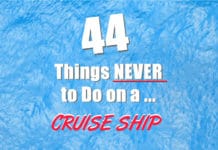




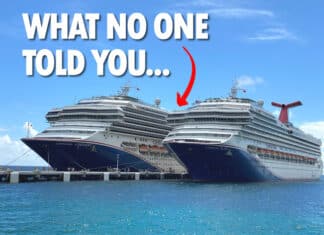




Regarding this statement in the article, “So if you have a phone and a computer, you can only connect one at a time unless you upgrade to multiple devices for your account.”, I would suggest seeing whether or not your computer and/or phone is capable of being a hot spot. On our last cruise we configured the laptop as a hot spot and were able to connect 2 phones to it gaining complete access to the Internet.
I’ve tried that several times and never been able to get it to work. Which cruise line were you one?